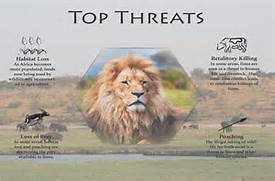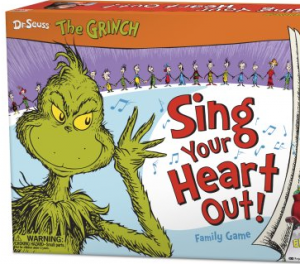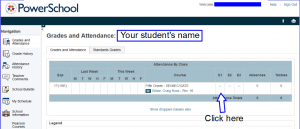Jr. Olympics Info.
How to Access your Google Documents
If your child needs to access their documents at home, here is how:
Type in the URL:
drive.google.com (access to all your files)
docs.google.com (access to your google docs)
slides.google.com (access to your google slides)
classroom.google.com (access to google classroom)
To log in, you will need your district email address – This is your Active Directory Number (your ID) followed by the San Diego Unified ending.
Nonfiction Research Topics
This week, students should be reading a variety of nonfiction and thinking about what they would like to focus on for their nonfiction report. Students will choose a topic that falls under one of the following categories:
Historical Events
Scientific or Technological Discoveries or Advancements
Human Impact on the Natural World
Natural Phenomena
****See the reading tab for more information
Holiday Sing – Dec. 15
Holiday Sing is coming up! Thursday, December 15 at 5:30 pm. Make sure your kiddos make it to their classroom by 5pm. Click on the link below to see where the classes will be during the whole group numbers.
Nonfiction Unit

Our new reading unit is a nonfiction unit. We are excited to begin this unit that will foster our students interest in the world around them – from current events, to history, to technology. We will begin the unit by using short articles to work on skills that will help students effectively summarize a text. As we move forward, students will use the skills they have developed to study a research topic of their choice and produce a “google slides” presentation to share with their classmates. Students will choose their research topic from the following categories: Historical Events, Scientific or Technological Discoveries or Advancements, Human Impact on the Natural World, or Natural Phenomenon.
During this unit there will be some shifts in home reading expectations.
What has not changed?
- Students are still expected to read for a minimum of 30 minutes every day
- Students will record their reading homework in their reading journals
What is different?
- Students do not need to continue writing four entries a week based on their independent reading book.
- Students are expected to responded to three assigned articles each week in their reading journals.
- Students will be given specific directions regarding what to include in their journal entries.
New Online Grade Book
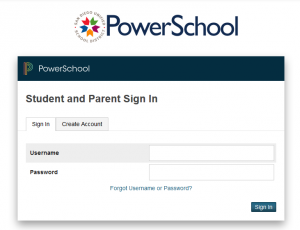 After trying out ThinkWave, the fifth grade team has decided to switch to PowerSchool for our online grade book. This is the same system that the kids will be using all through middle and high school, so you will be getting a head-start on learning how to navigate it.
After trying out ThinkWave, the fifth grade team has decided to switch to PowerSchool for our online grade book. This is the same system that the kids will be using all through middle and high school, so you will be getting a head-start on learning how to navigate it.
In middle school, teachers use PowerSchool to show assignment grades, test and quiz scores. These scores are then tabulated into an overall grade. We will be using PowerSchool to show whether or not assignments were turned in and completed, and also test/quiz scores, but there will not be an overall grade since we must group together all the different subjects on the same grade book.
To get to the grade book, go to the PowerSchool Student/Parent login page (pictured above). There is also a link on the Blogroll on the right hand side of this web site. Login using your child’s Active Directory username and password (a sheet for you is being sent home – many kids have them memorized). After you login, you will be on this page:
E1 is our current grading period and if their were an overall grade, this is where it would be. Instead there is just a line, but that is what you need to click on to get to the assignments page. Once you click on that, you will go to this page:
This page will list all your child’s assignments and will show whether they turned it in or it is missing. We encourage you to use this site to keep informed on your child’s progress. This site is also new to us, so please let us know if you encounter difficulties accessing it. Also, from the “Grades and Atttendance” page shown above, you or your child can also access EnVision 2.0. Go to the MATH page for more information.