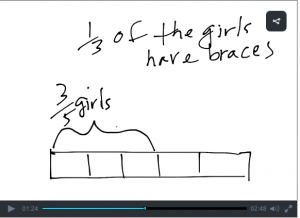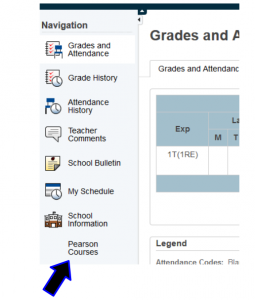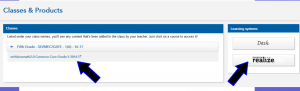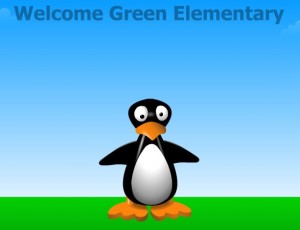EnVision 2.0
From the PowerSchool login, you go to the “Grades and Attendance” page. On the bottom left there is a link to Pearson Courses (see image left).
Once you click on that, it will take you to this page:
From this page you can click either place to get to you child’s EnVision homepage.
 From this homepage, you or your child can get to assignments and test scores. The test they took on Thursday was online, so you can click on the blue circle to check their score.
From this homepage, you or your child can get to assignments and test scores. The test they took on Thursday was online, so you can click on the blue circle to check their score.
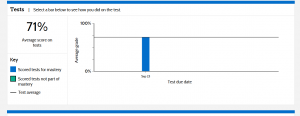 To see the test and look over what they missed and what answers they chose, click on the orange box and go to “Completed”. You can also get to their math book by clicking on the whale to the right.
To see the test and look over what they missed and what answers they chose, click on the orange box and go to “Completed”. You can also get to their math book by clicking on the whale to the right.
 FYI: On #7 if they wrote .64 without a zero in the ones place, EnVision scored it as wrong. I am adding that point back in if that was the case.
FYI: On #7 if they wrote .64 without a zero in the ones place, EnVision scored it as wrong. I am adding that point back in if that was the case.
ST Math
Students have a new way to get on to ST Math. First they must go to clever.com and log in as a student using their Active Directory username and password. Their Active Directory username is their student ID number (usually 6 digits), and their password is a combination of 3 letters, 3 numbers, and then three more letters (one of the 6 letters is capitalized). Your child will be getting a card with their AD username and password along with other usernames and passwords they will be using this year.